Import-Csv c:\scripts\data.csv -Header UZER,ADDRZ| Foreach{
Set-Mailbox $_.UZER -EmailAddressPolicyEnabled $false
$user = Get-Mailbox -Identity $_.UZER
$user.EmailAddresses+=$_.ADDRZ
Set-Mailbox $user -PrimarySmtpAddress $_.ADDRZ
}
example of data.csv: (without any headers!)
mgibson,mel.gibson@mighty.com
ctom,tom.cruise@mighty.com
cjoe,joe.cool@mighty.com
Second one is a bit tricky. I wanted to list all my distribution groups and their members. There are lots of solutions for this, e.g. you can find an edifying blog entry here. Unfortunatelly most of these scripts don't work nowadays at Office365 Exchange because of this unpleasing nastiness:
Cannot process argument transformation on parameter 'Identity'. Cannot convert value to type "Microsoft.Exchange.Configuration.Tasks.DistributionGroupMemberIdParameter". Error: "Cannot convert hashtable to an object of the following type: Microsoft.Exchange.Configuration.Tasks.DistributionGroupMemberIdParameter. Hashtable-to-Object conversion is not supported in restricted language mode or a Data section."
Explained on reddit by PsTakuu: It's not the object being passed into the Get-DistributionGroupMember by the pipeline that is causing the issue, it's that you are shoving an entire object into the first positional parameter (Identity) and it doesn't accept hash tables.
Here's a way to recreate your issue:
Get-DistributionGroup | select -First 1 | %{Get-DistributionGroupMember $_}
Get-DistributionGroup | select -First 1 | %{Get-DistributionGroupMember $_.identity} So here is the final working solution:
foreach ($group in Get-DistributionGroup) { get-distributiongroupmember $group.displayname | ft @{expression={$_.displayname};Label="$group"}}$( foreach (............) )|out-file file.txt or
$result = foreach (...)$result | out-file file.txt -appendA +1 powerlist, for bonus:
Get-DistributionGroup|format-table -wrap -property name,emailaddresses,hiddenfromaddresslistsenabled,RequireSenderAuthenticationEnabled > c:\groups.txtThe third supersimple linuxer script adds users to a linux system and into samba fileserver database. I don't care about real names, room numbers and so on. That also creates tricky .bat files to make it easier to attach the network drive to windows users later.
#!/bin/bash
while read line; do
uzer=$(echo $line|cut -d ':' -f1)
pazz=$(echo $line|cut -d ':' -f2)
useradd -p $(openssl passwd -1 $pazz) $uzer --shell /bin/false --no-create-home --no-user-group
echo -ne "$pazz\n$pazz\n" | smbpasswd -a -s $uzer
echo "cmdkey /add:192.168.85.254 /user:workgroup\\$uzer /pass:$pazz" > /root/batz/$uzer.bat
echo "net use m: \\\192.168.85.254\\workz /P:Yes" >> /root/batz/$uzer.bat
done < users.txt
example of users.txt:
melbigson:jydac3sS
tomcruise:hEieafS
joecool:nhi252ax
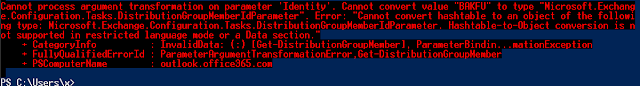

Nincsenek megjegyzések:
Megjegyzés küldése